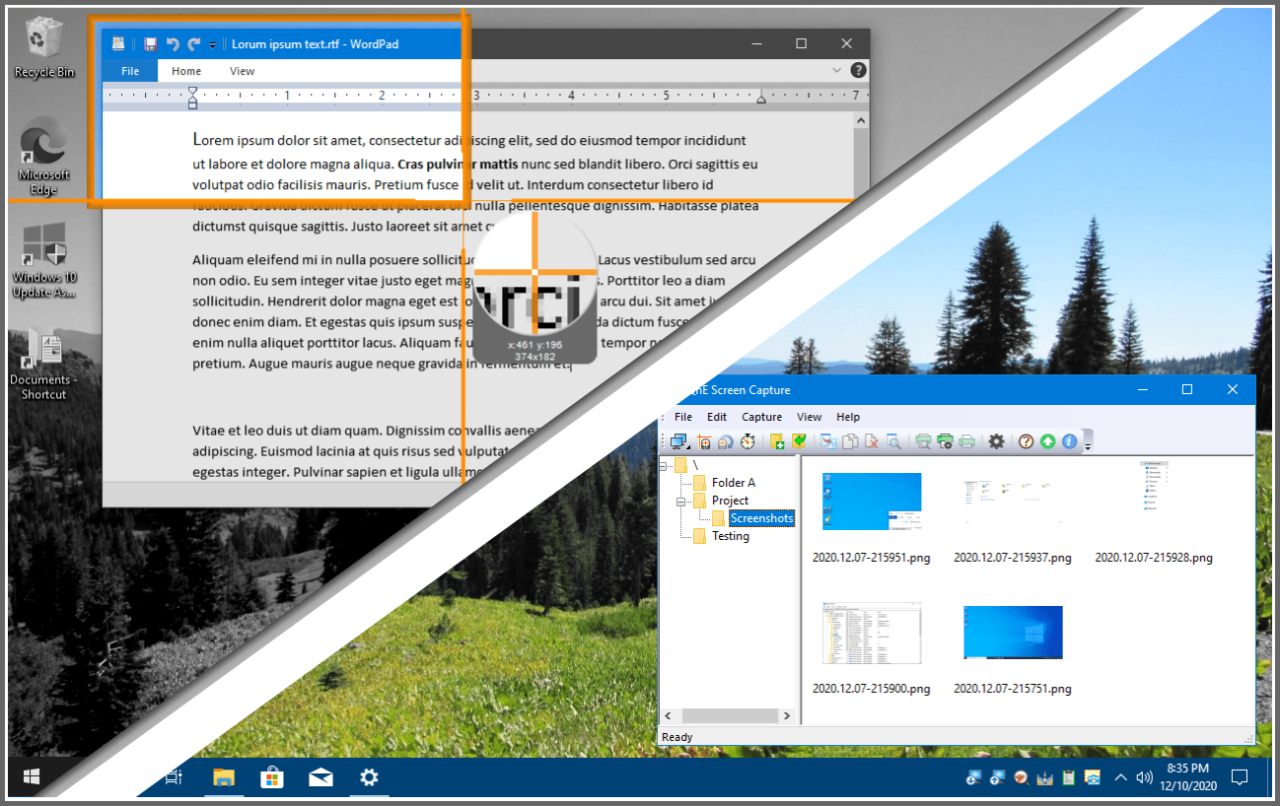QnE Companion 1.15
Free Version
Publisher Description
QnE Companion, by TeraByte, Inc., is a set of quick and easy to use utilities for your PC. Boost your productivity with a clipboard manager, screen capture utility, launcher, and desktop icon utility. These utilities can be conveniently and quickly accessed from the Windows taskbar, a small floating window or through traditional shortcuts.
The QnE Clipboard Companion gives you easy access to all your clips and makes the standard Windows clipboard much more powerful. You can search your clips, sort them, and even save them for repeated use.
The QnE Screen Capture utility makes it easy for you to capture a picture of your screen. Capture the entire screen or just a specific area with ease. Multiple monitor support is included.
The QnE Launcher provides a handy popup menu that you can populate with the programs, folders, and documents that you use the most. You can organize the menu with cascading submenus and get quick access to the things you use the most.
The QnE Desktop Companion is available as both a floating window and a taskbar toolbar. Whichever form you use it, it provides access to the QnE Icon Companion and a single location to quickly launch the other utilities included in the package.
The QnE Icon Companion, which is accessed through the QnE Desktop Companion, provides you with all the functionality you need to work with the location of icons on your desktop. Save and restore locations easily, search on a wide range of criteria, and more.
QnE Companion is an excellent package that you owe it to yourself to try.
About QnE Companion
QnE Companion is a free software published in the Clipboard Tools list of programs, part of System Utilities.
This Clipboard Tools program is available in English. It was last updated on 23 April, 2024. QnE Companion is compatible with the following operating systems: Windows.
The company that develops QnE Companion is TeraByte, Inc.. The latest version released by its developer is 1.15.
The download we have available for QnE Companion has a file size of 61.87 MB. Just click the green Download button above to start the downloading process. The program is listed on our website since 2023-10-24 and was downloaded 29 times. We have already checked if the download link is safe, however for your own protection we recommend that you scan the downloaded software with your antivirus. Your antivirus may detect the QnE Companion as malware if the download link is broken.
How to install QnE Companion on your Windows device:
- Click on the Download button on our website. This will start the download from the website of the developer.
- Once the QnE Companion is downloaded click on it to start the setup process (assuming you are on a desktop computer).
- When the installation is finished you should be able to see and run the program.